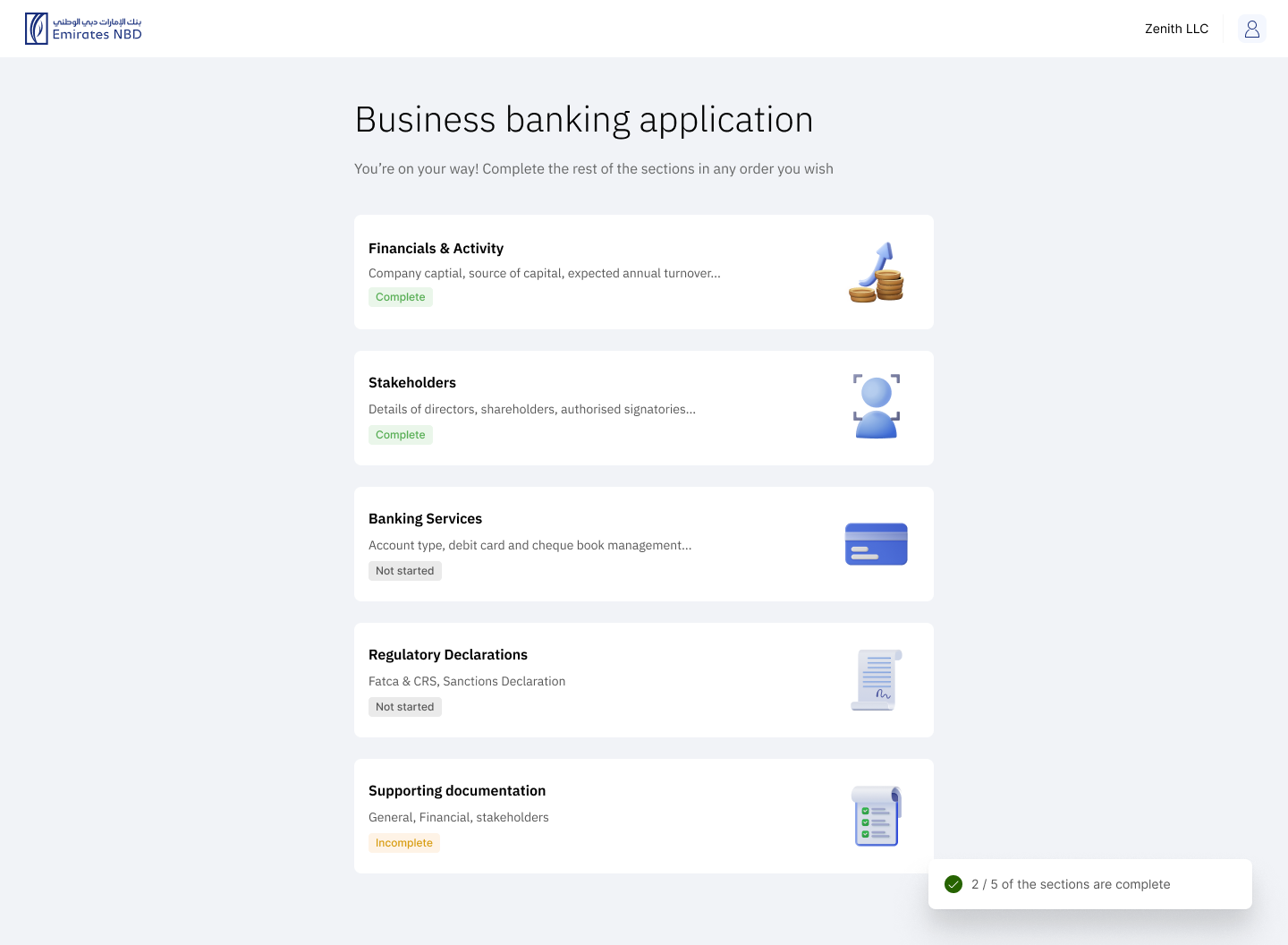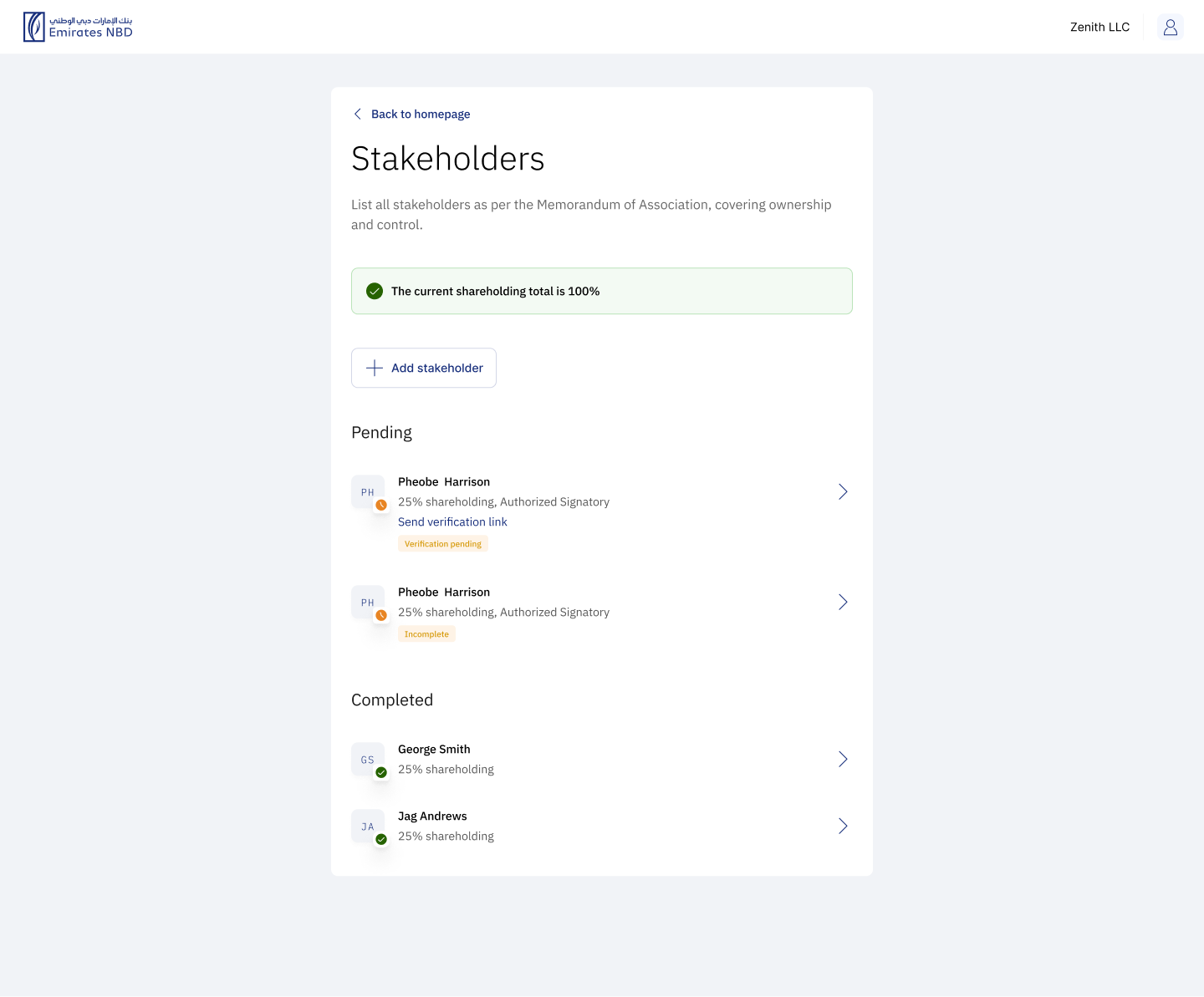Simplifying Business Onboarding for
UAE & KSA
Role:
Product designer
Duration:
3 months
Year:
2024
Collaborators: Design lead, Product owner, Tech team, Data analytics
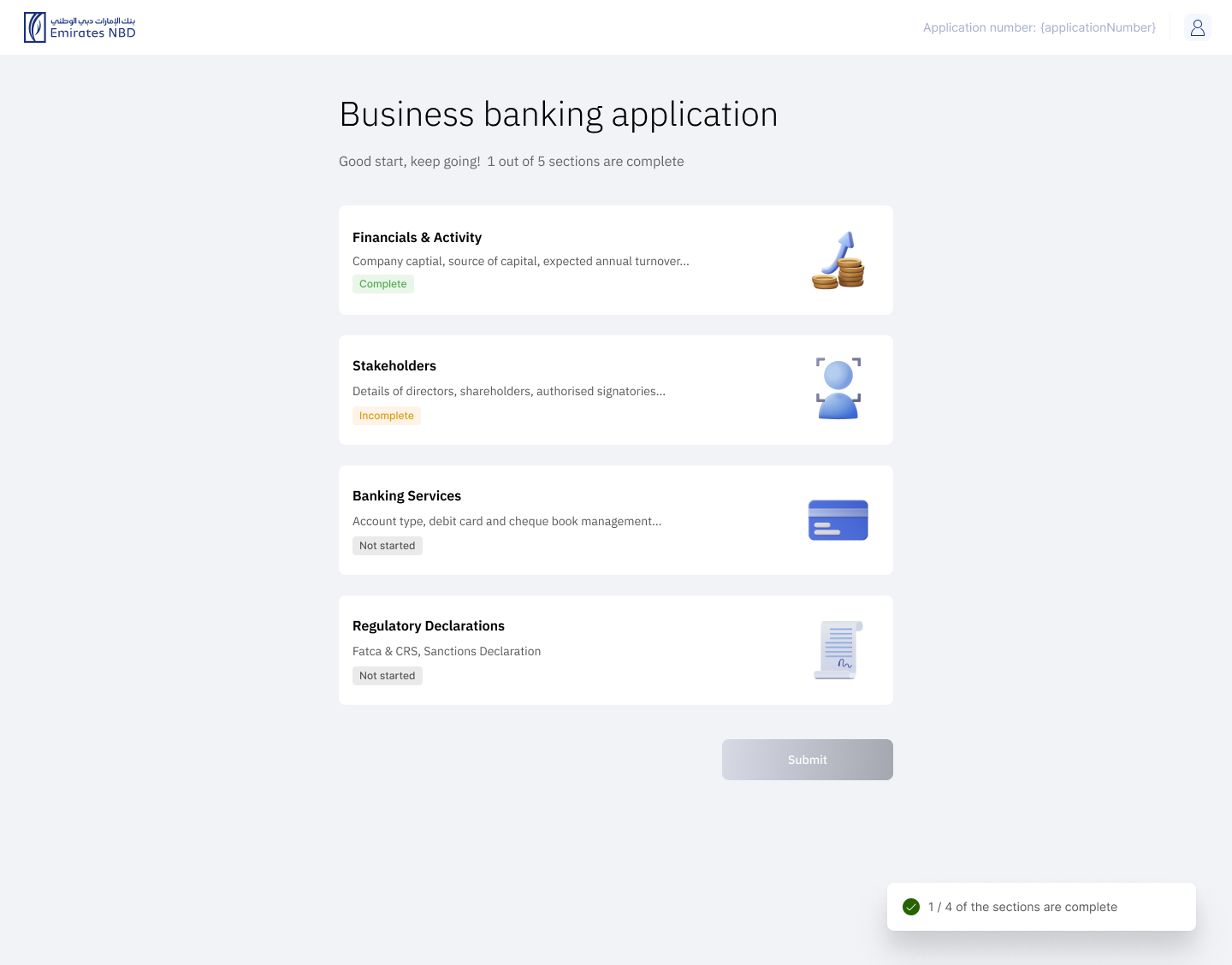
Minor enhancements
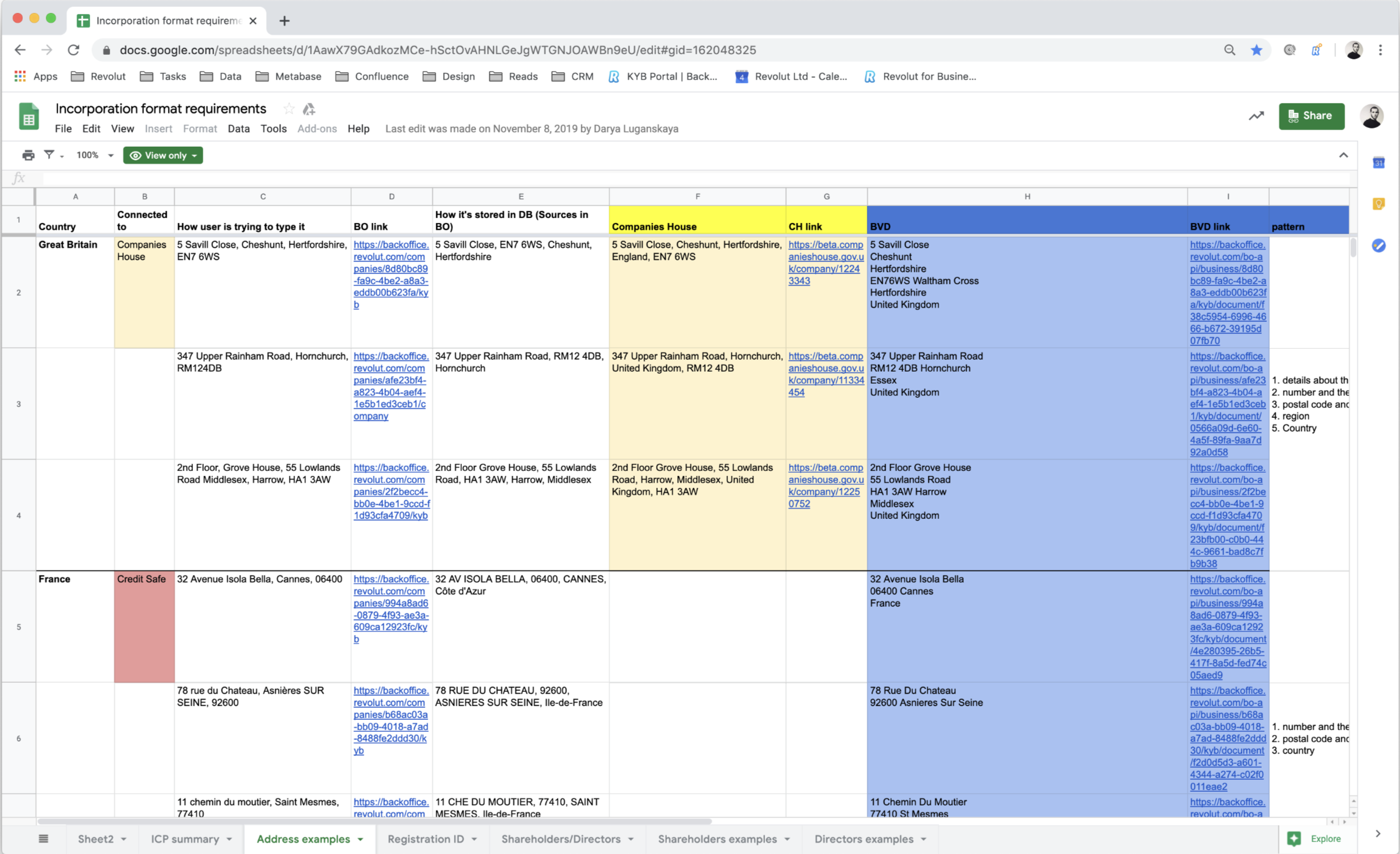
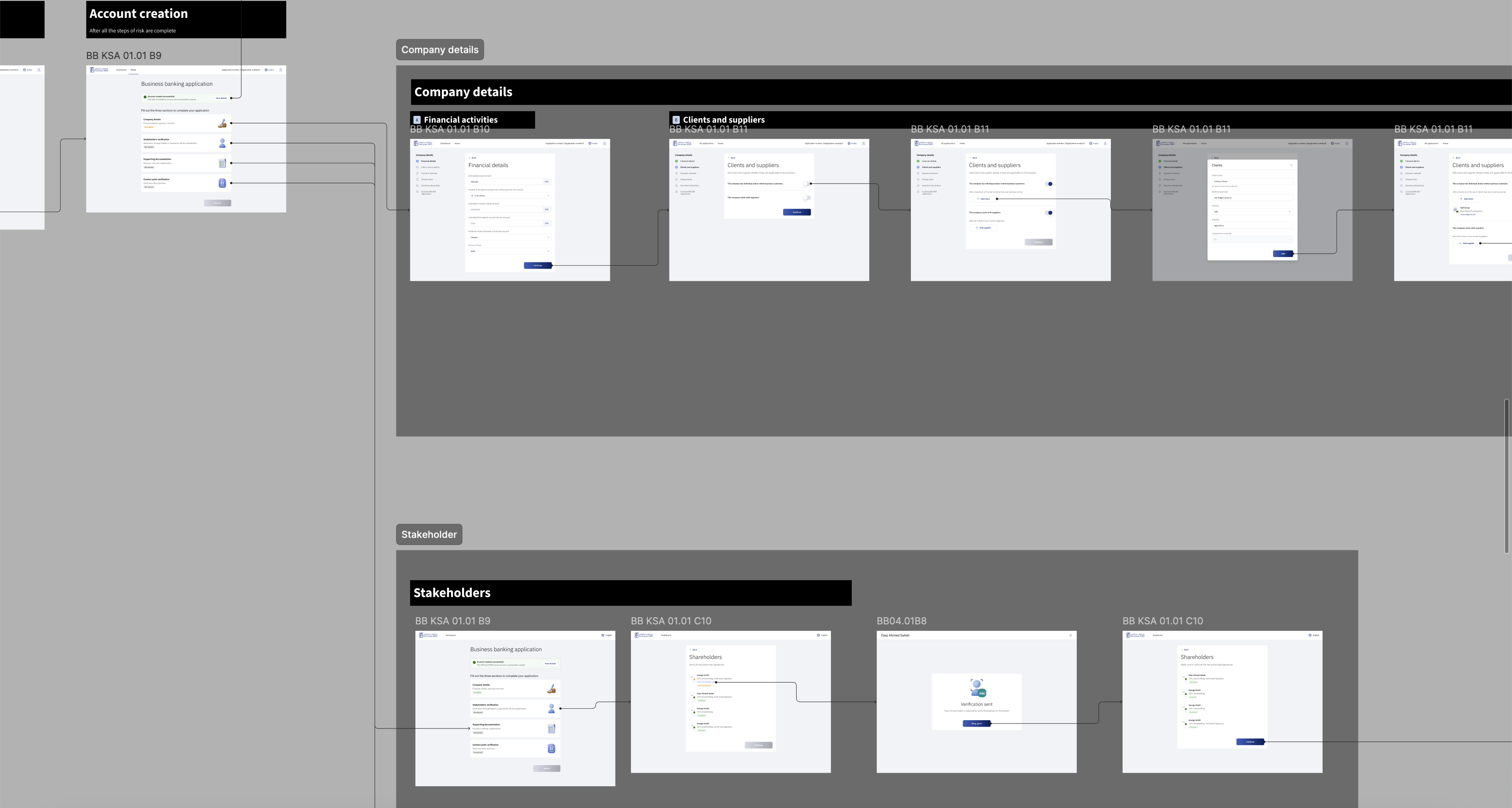
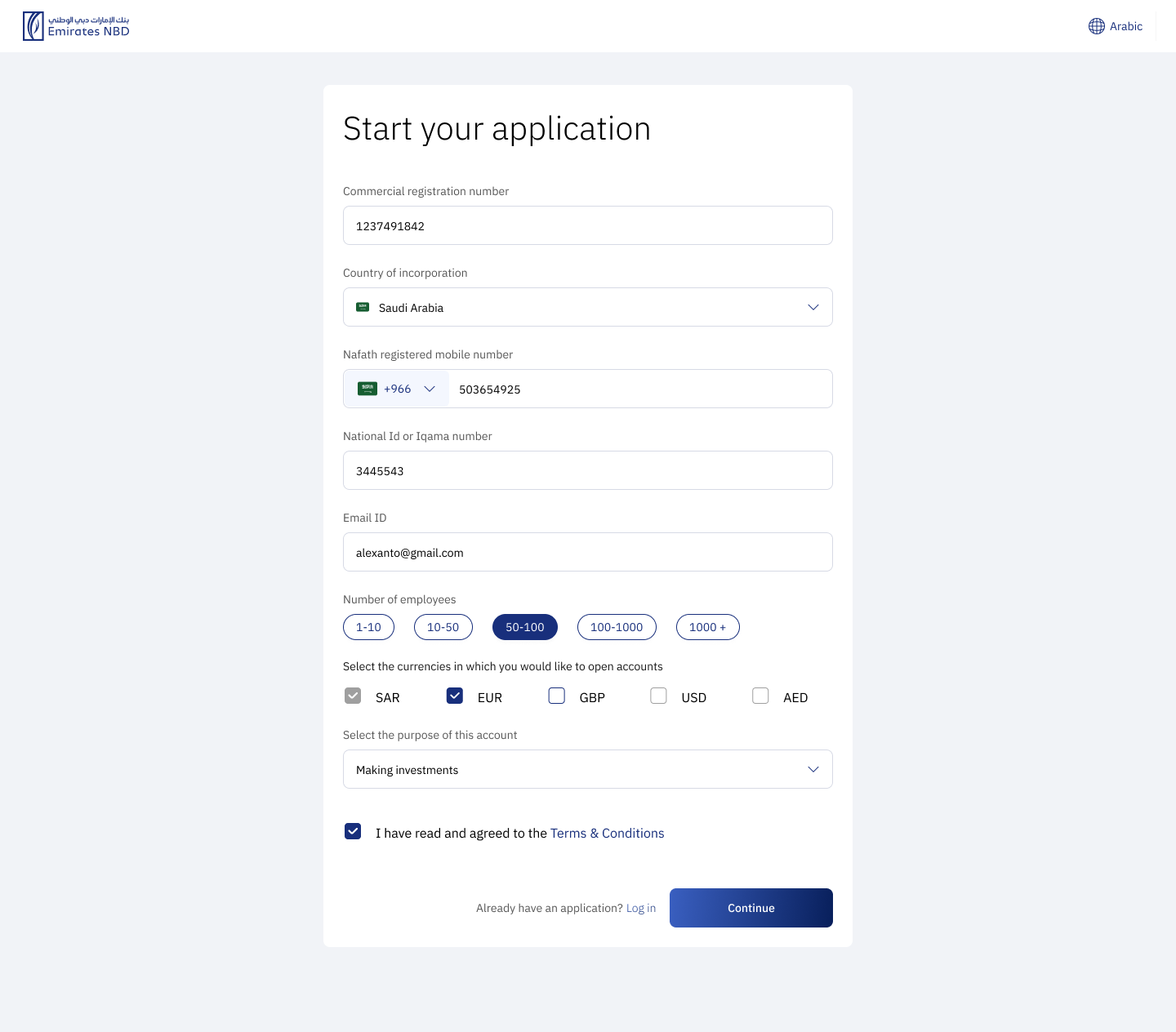
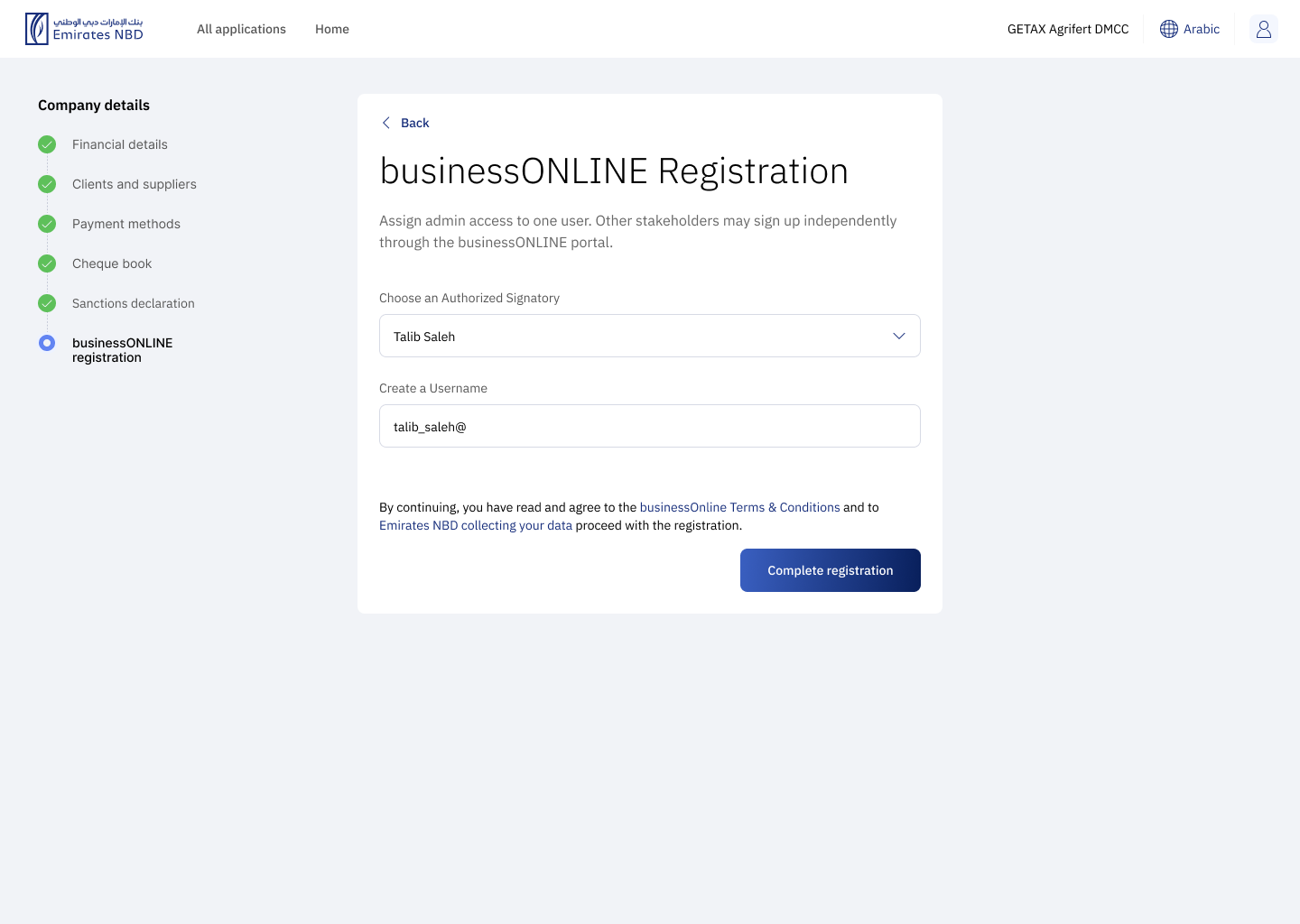
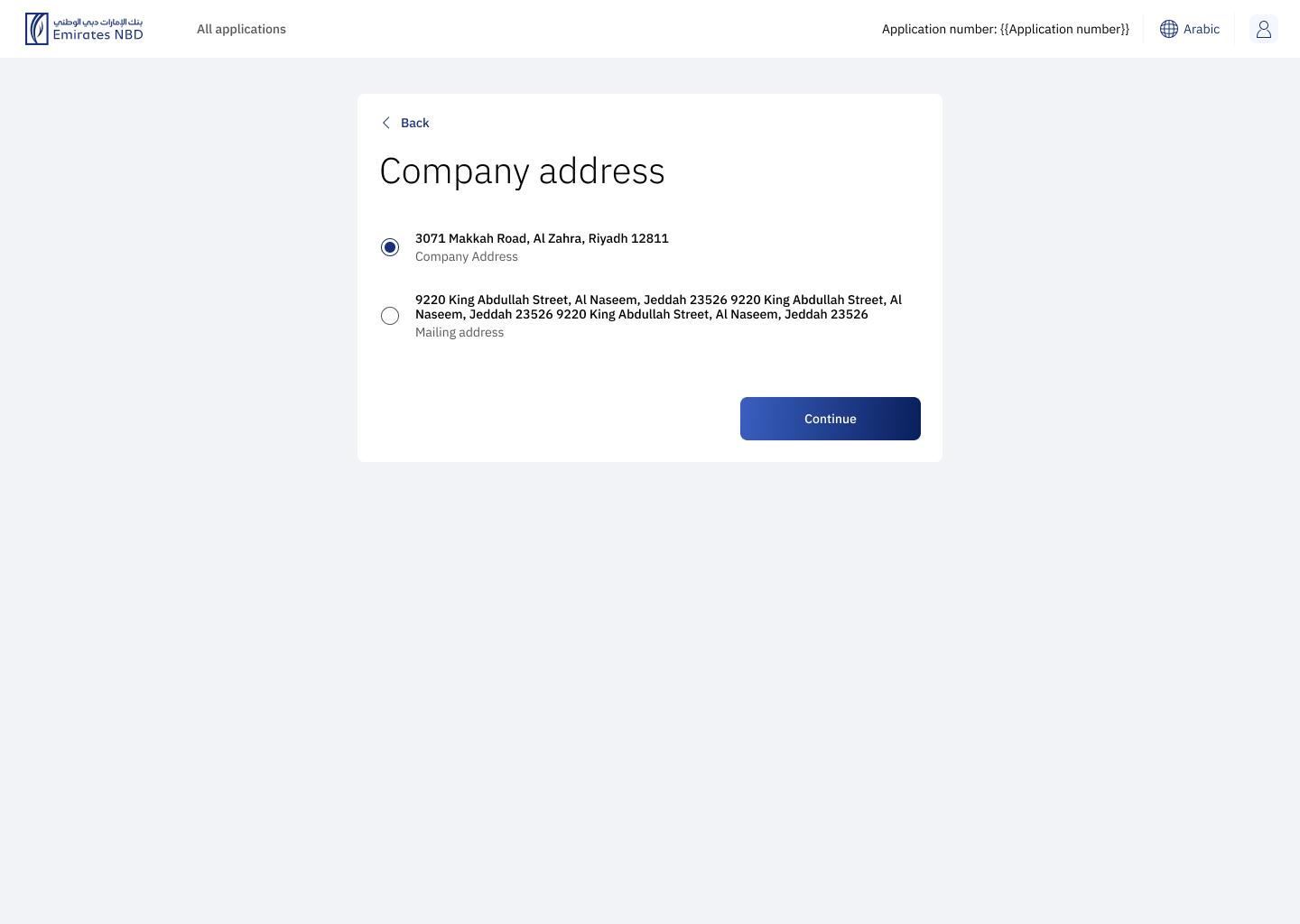
Application screen
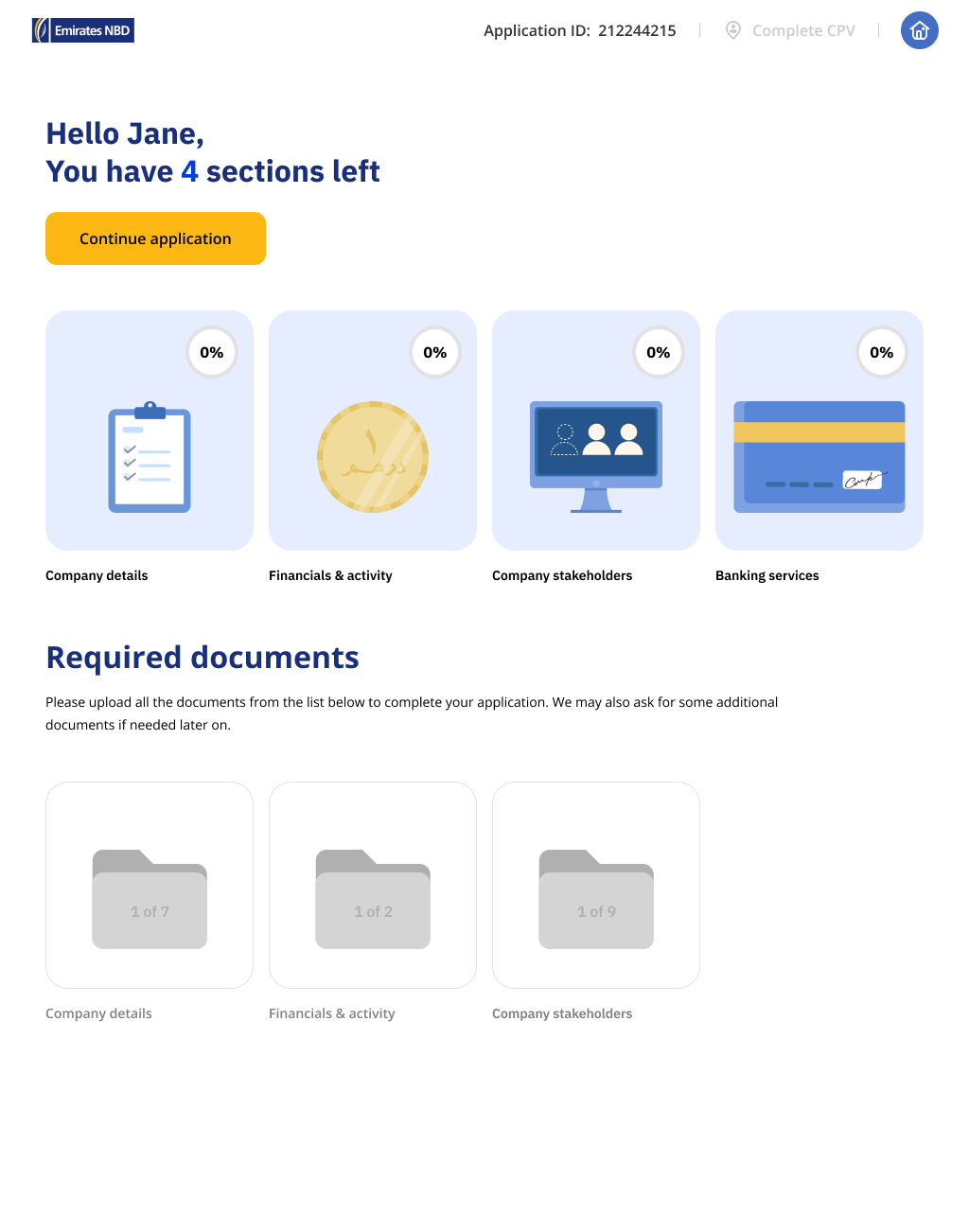
The previous design was not optimized for mobile screens and lacked scalability for future needs. The "Required Documents" section was visually distracting due to its locked state, which confused users as they couldn't access it until later in the process.
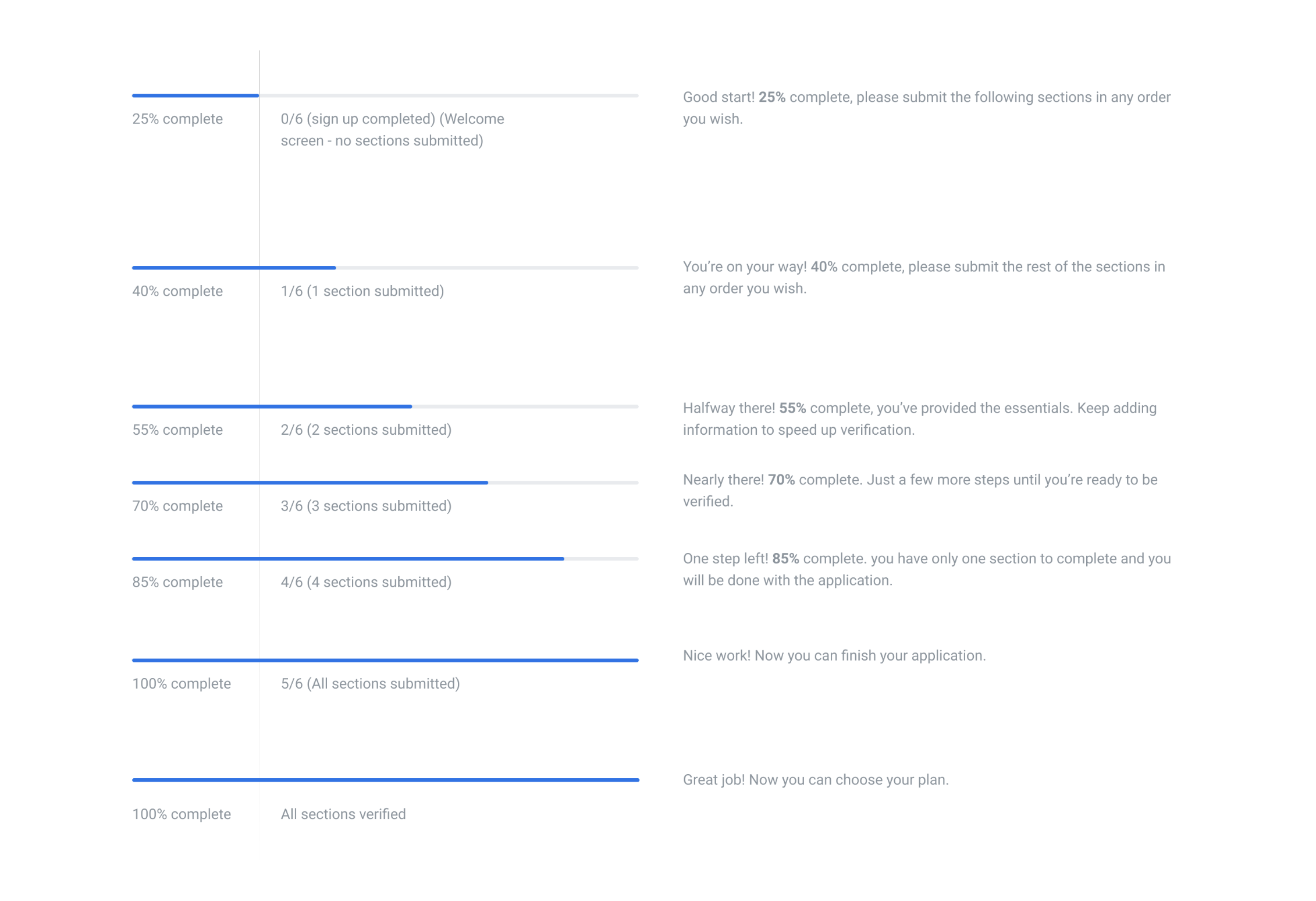
Encouragement messages during the application
Business owners or
Shareholders screen
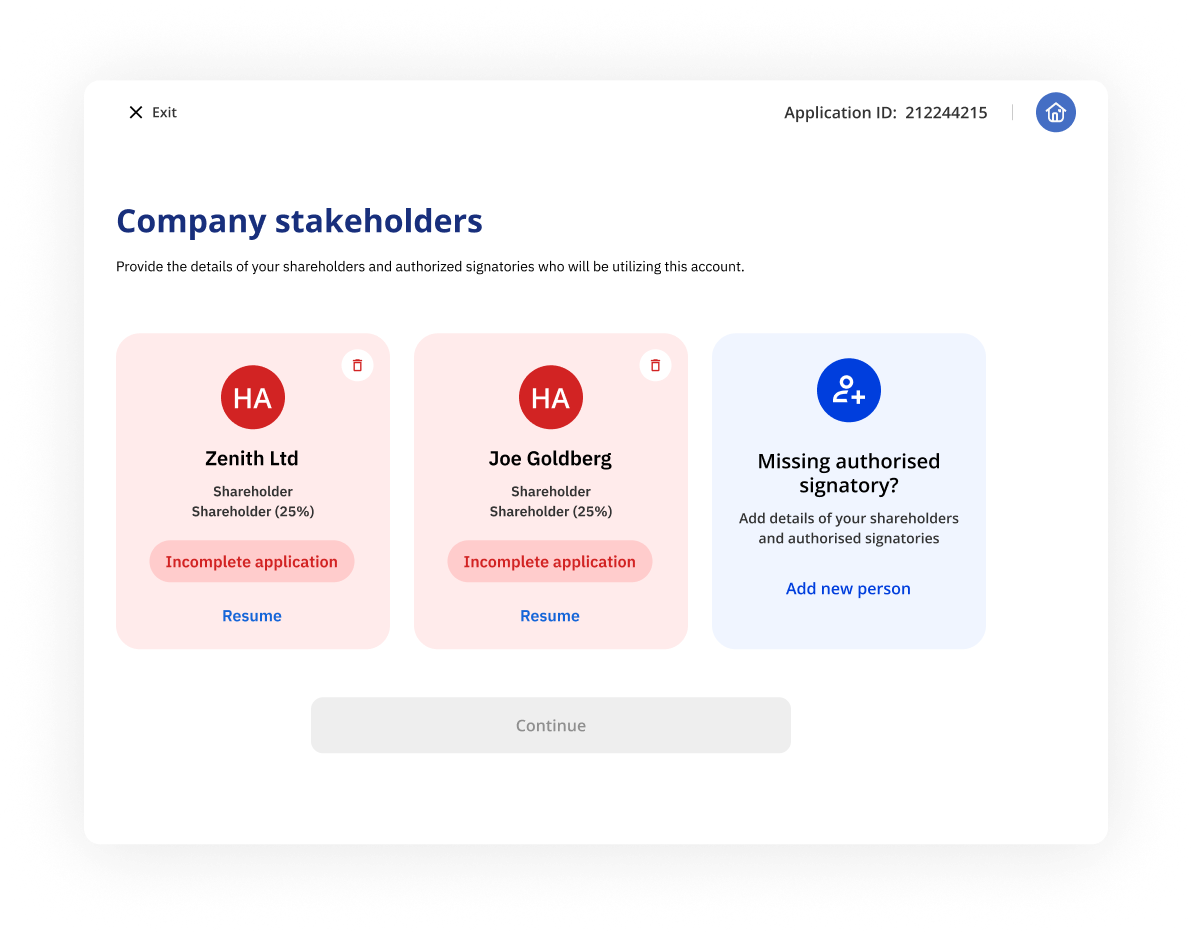
The previous design was not optimized for mobile screens and lacked scalability for future needs, some points are:
Lack of Clarity: "Incomplete application" in red may confuse and discourage users.
Color and Icon Usage:Red color alarms users; "Resume" button lacks contrast.
Guidance for Missing Info: "Missing authorised signatory?" lacks clear instructions.
Accessibility: Contrast and readability may not meet accessibility standards.
Conclusion
email me on ux.mehek@gmail.com
Minor enhancements
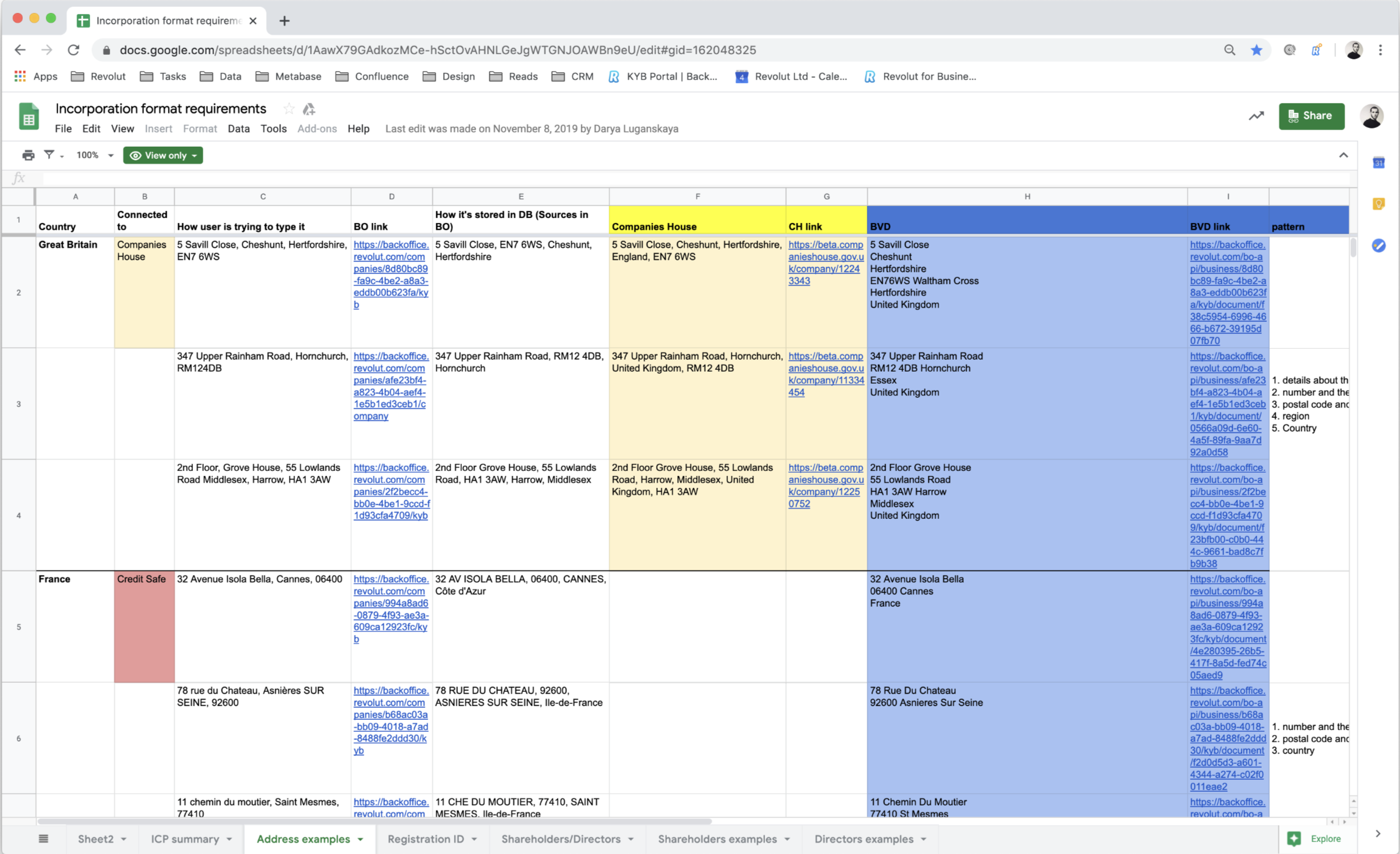
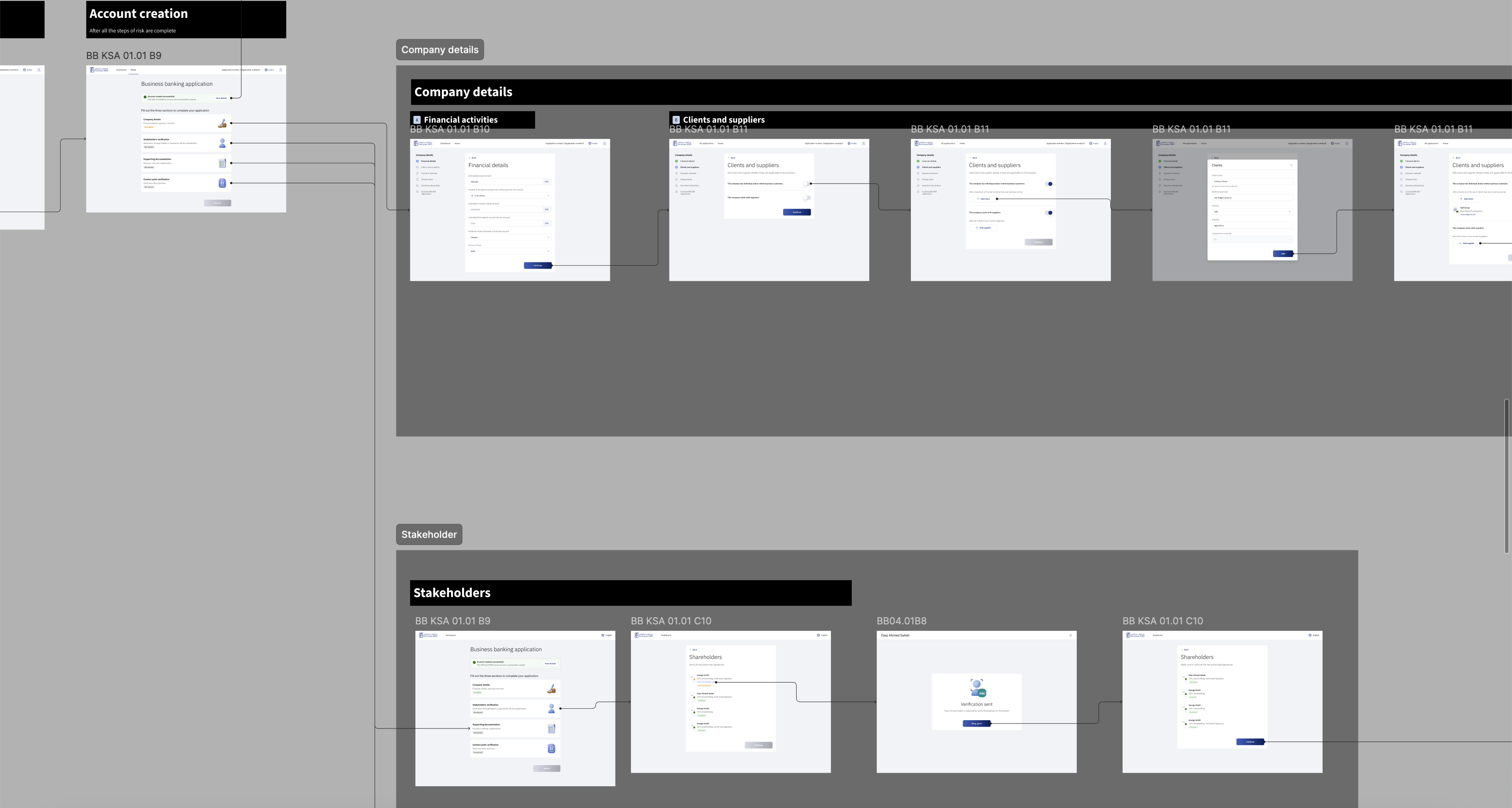
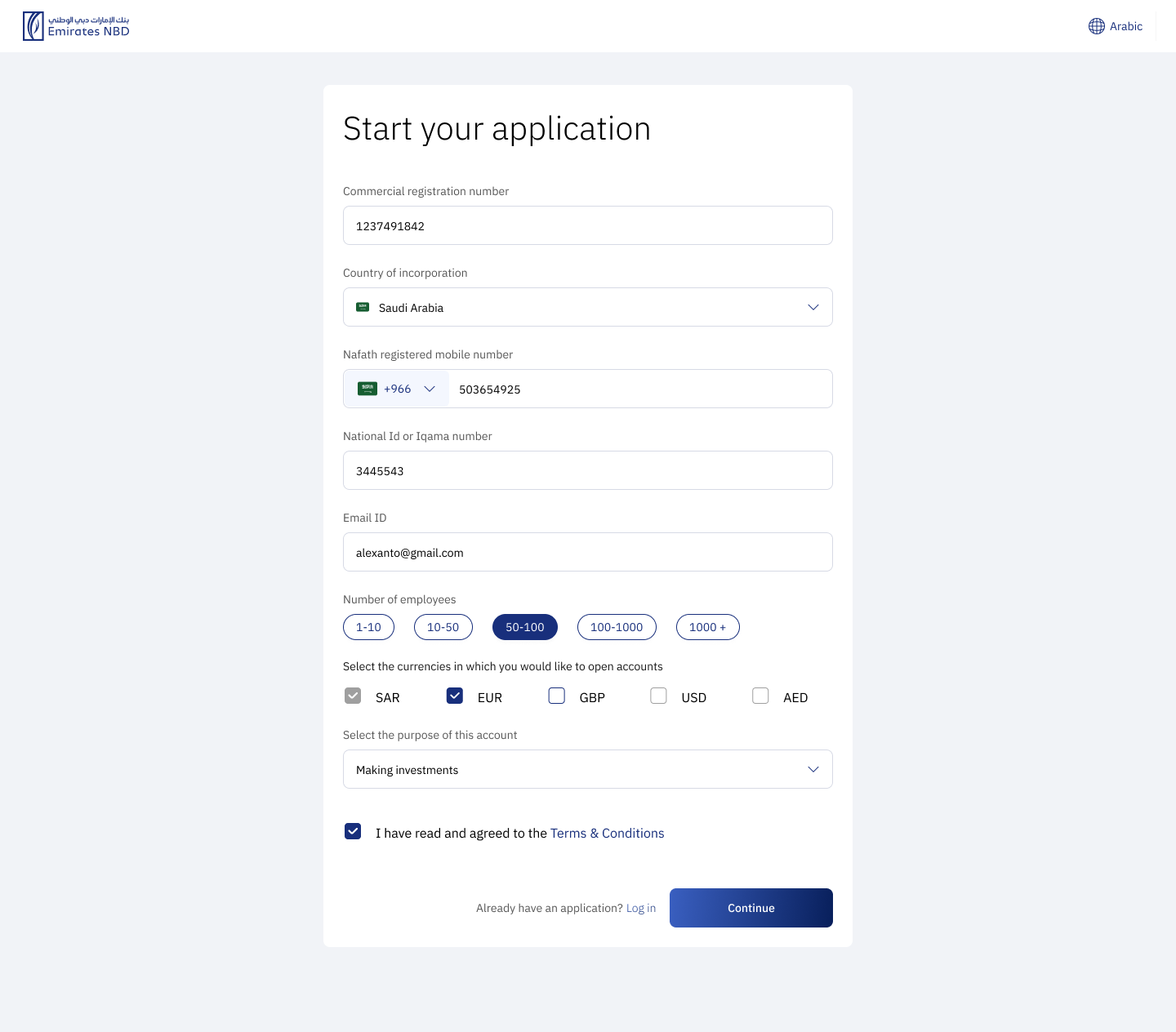
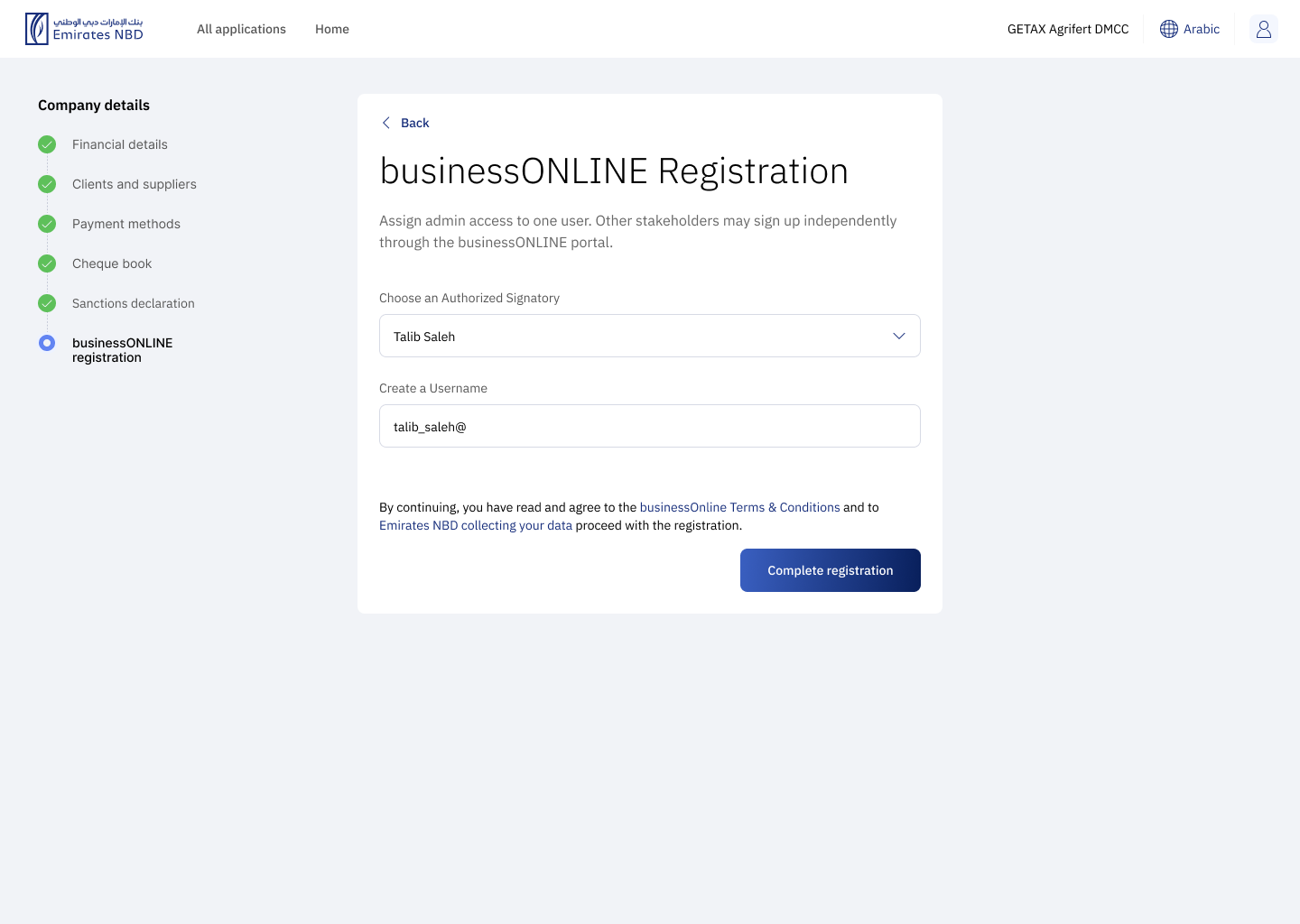
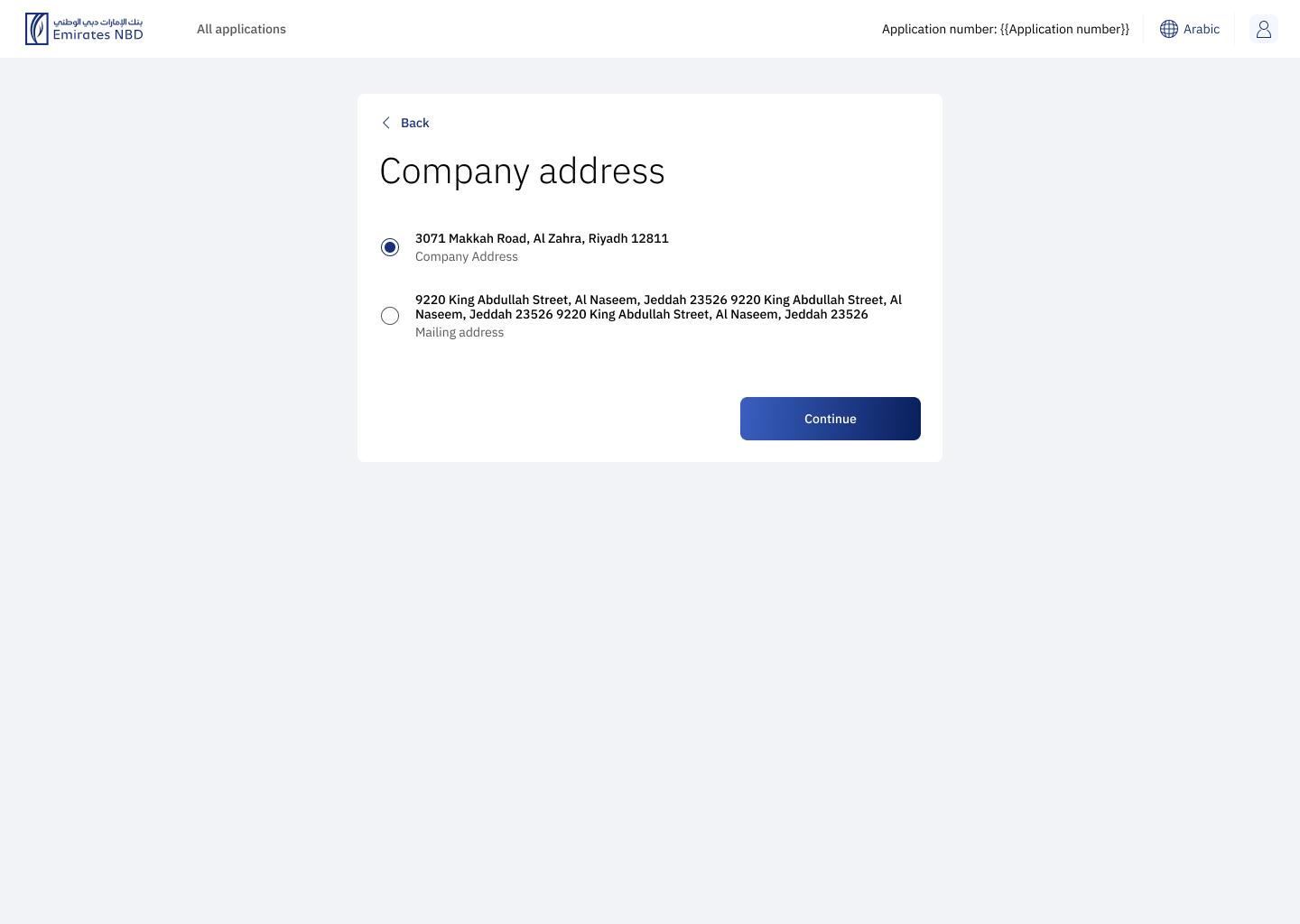
Application screen
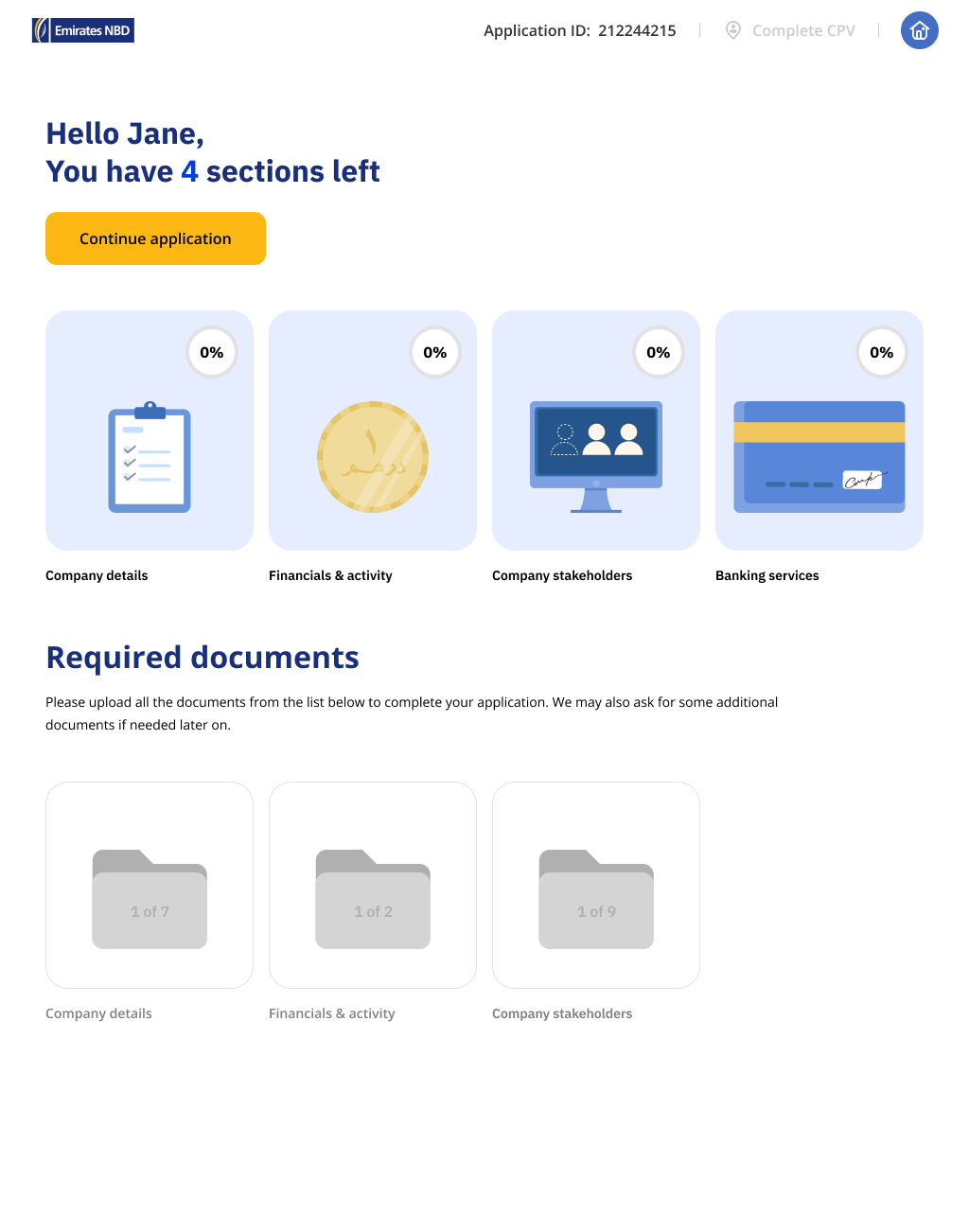
The previous design was not optimized for mobile screens and lacked scalability for future needs. The "Required Documents" section was visually distracting due to its locked state, which confused users as they couldn't access it until later in the process.
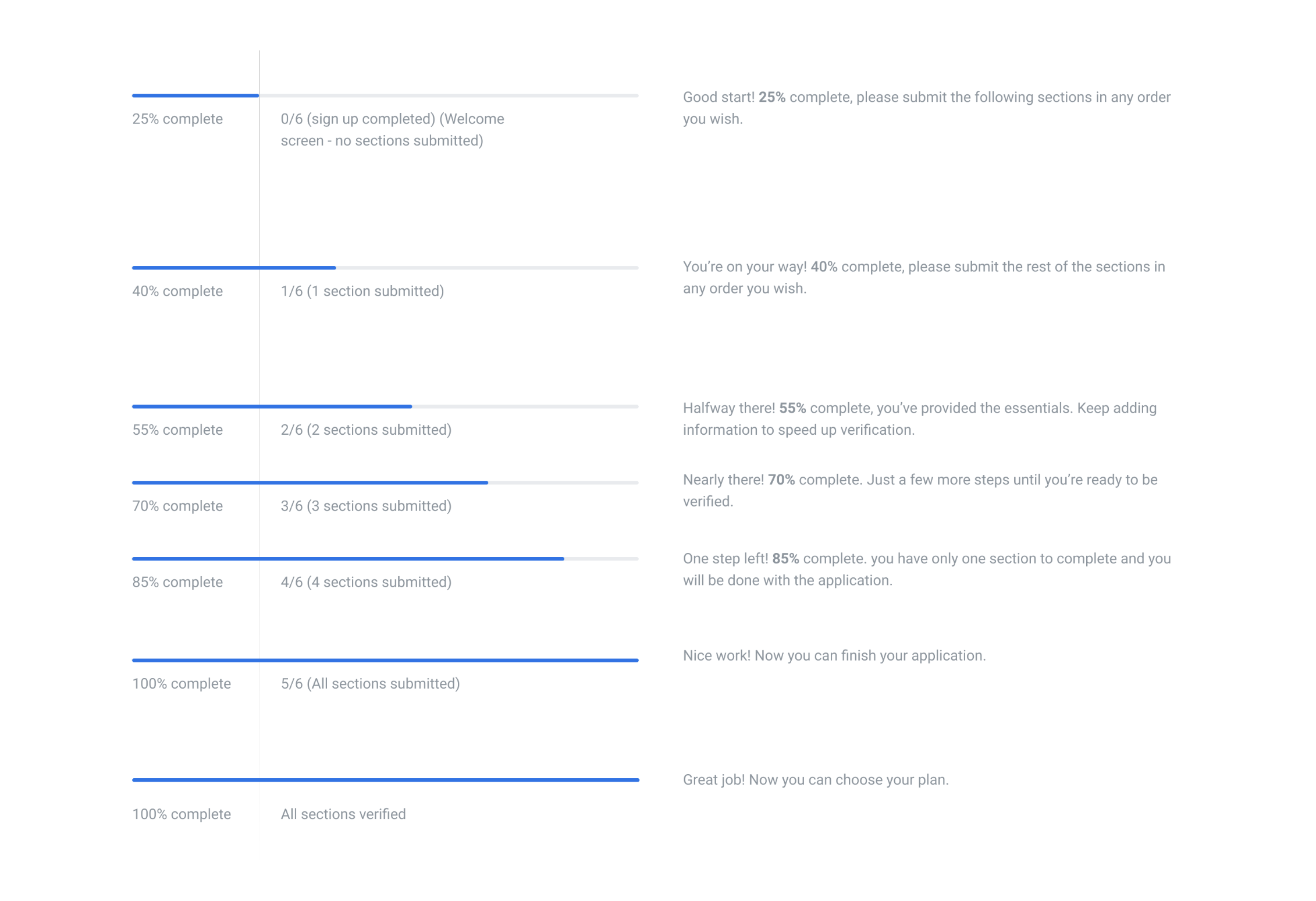
Encouragement messages during the application
Business owners or
Shareholders screen
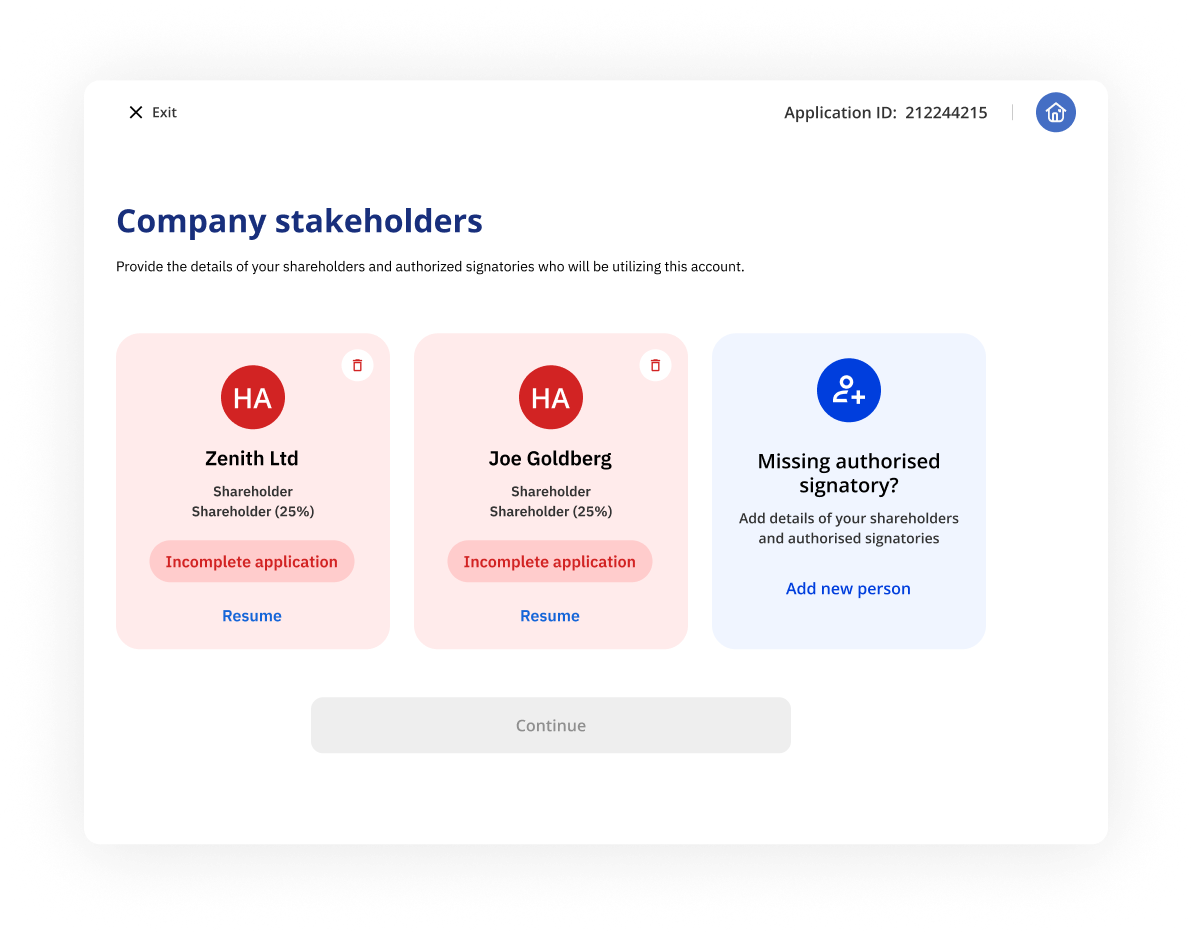
The previous design was not optimized for mobile screens and lacked scalability for future needs, some points are:
Lack of Clarity: "Incomplete application" in red may confuse and discourage users.
Color and Icon Usage:Red color alarms users; "Resume" button lacks contrast.
Guidance for Missing Info: "Missing authorised signatory?" lacks clear instructions.
Accessibility: Contrast and readability may not meet accessibility standards.
Conclusion
email me on ux.mehek@gmail.com
Simplifying Business Onboarding for
UAE & KSA
Role:
Product designer
Duration:
3 months
Year:
2024
Collaborators: Design lead, Product owner, Tech team, Data analytics
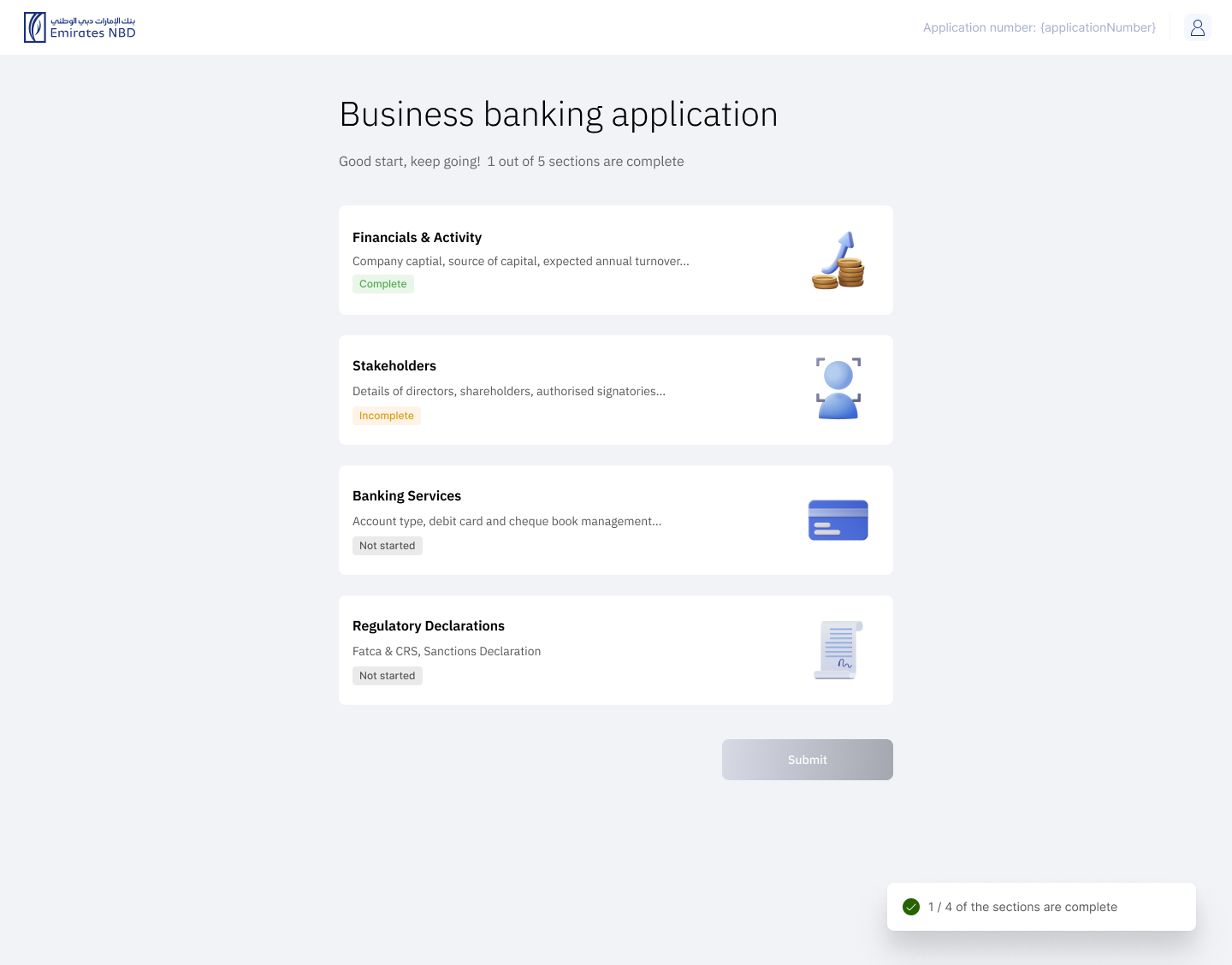
Minor enhancements
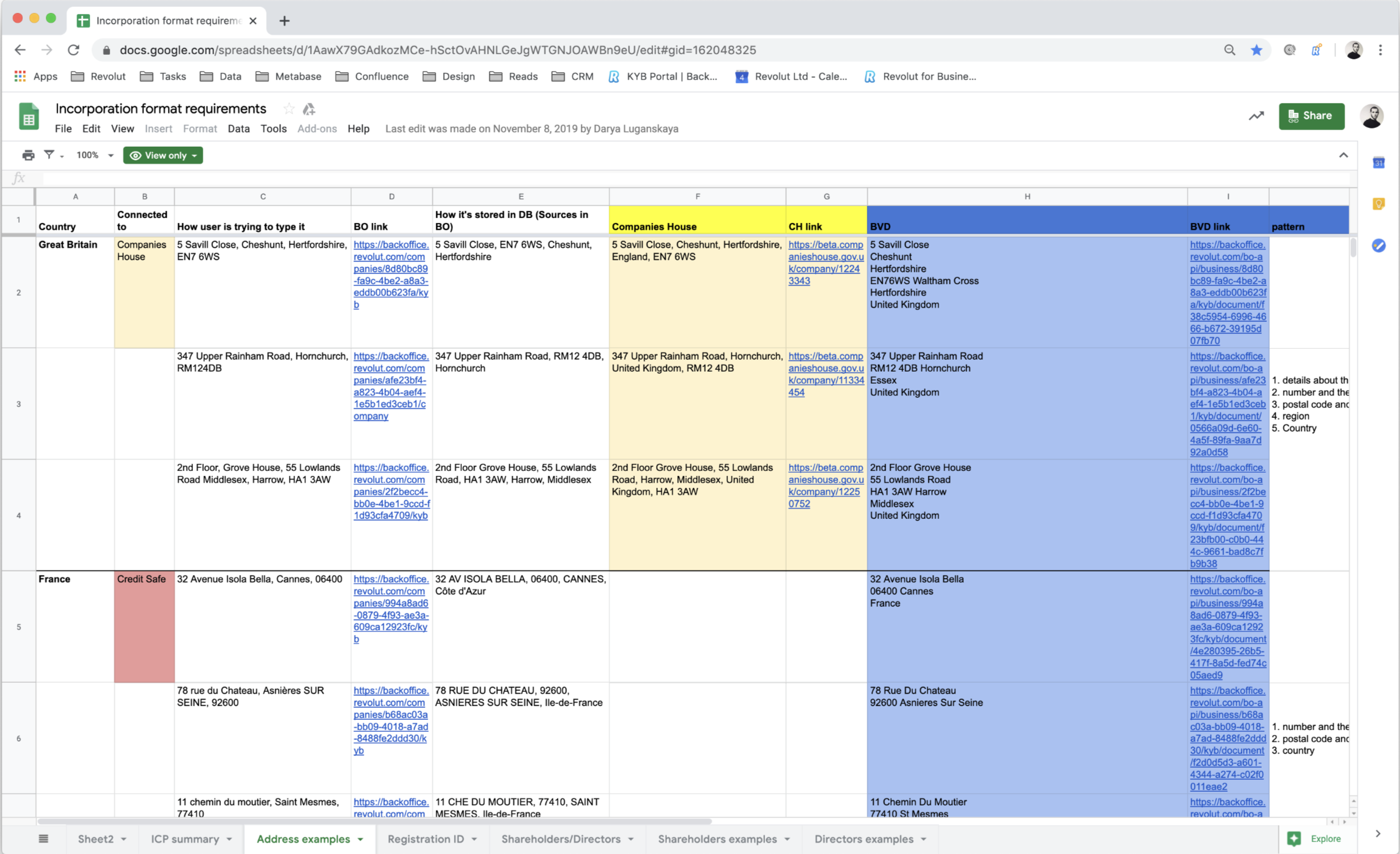
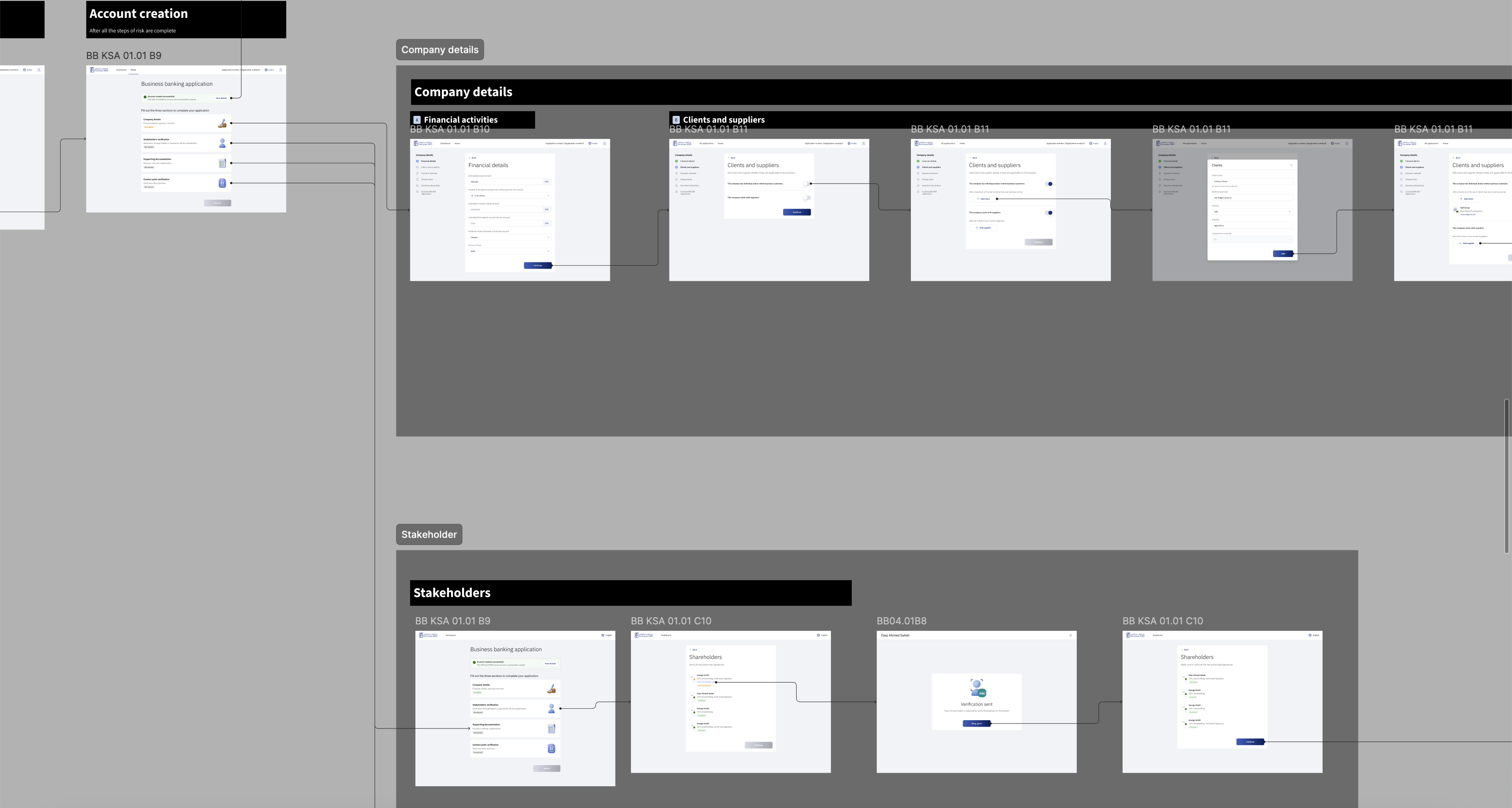
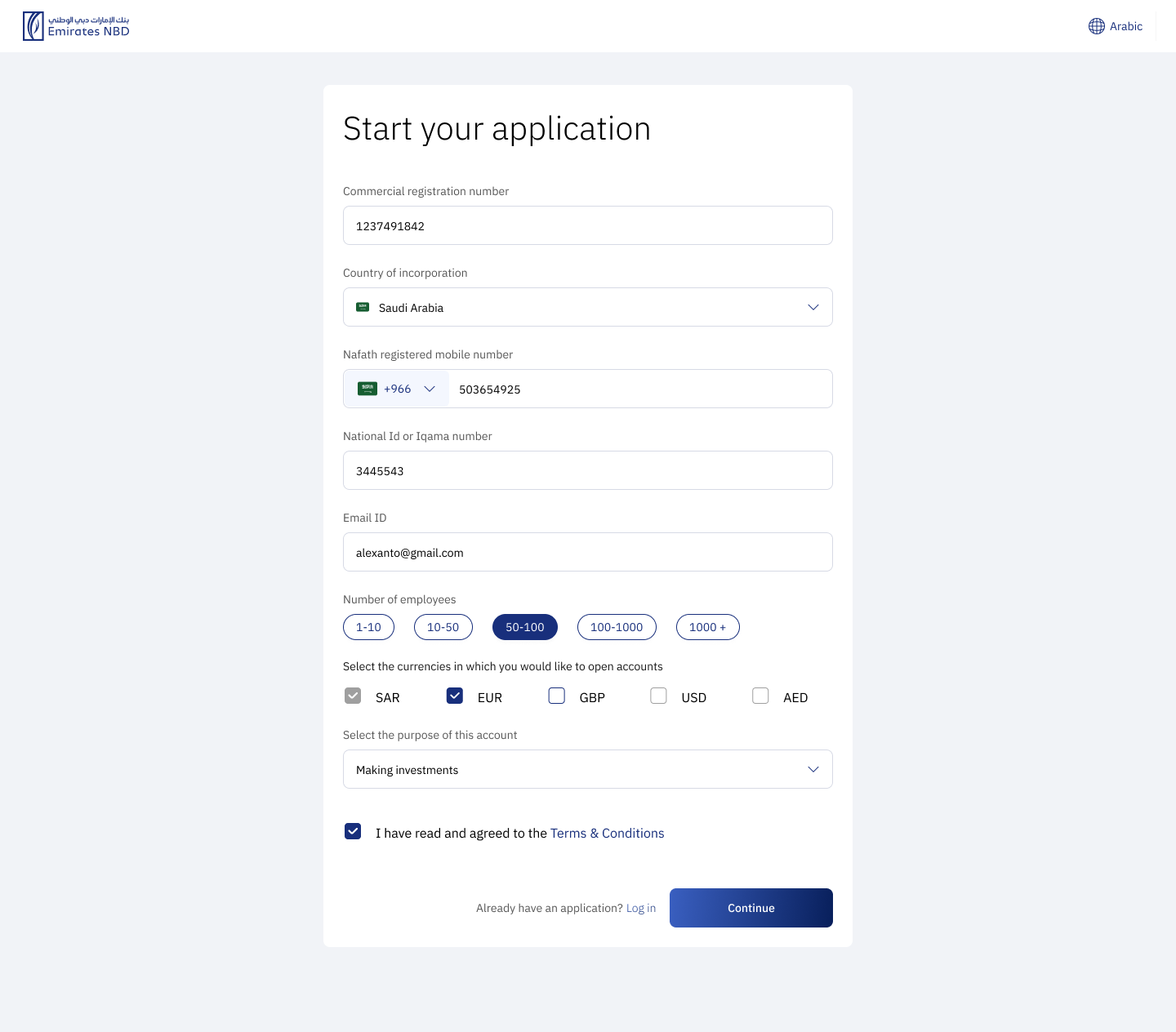
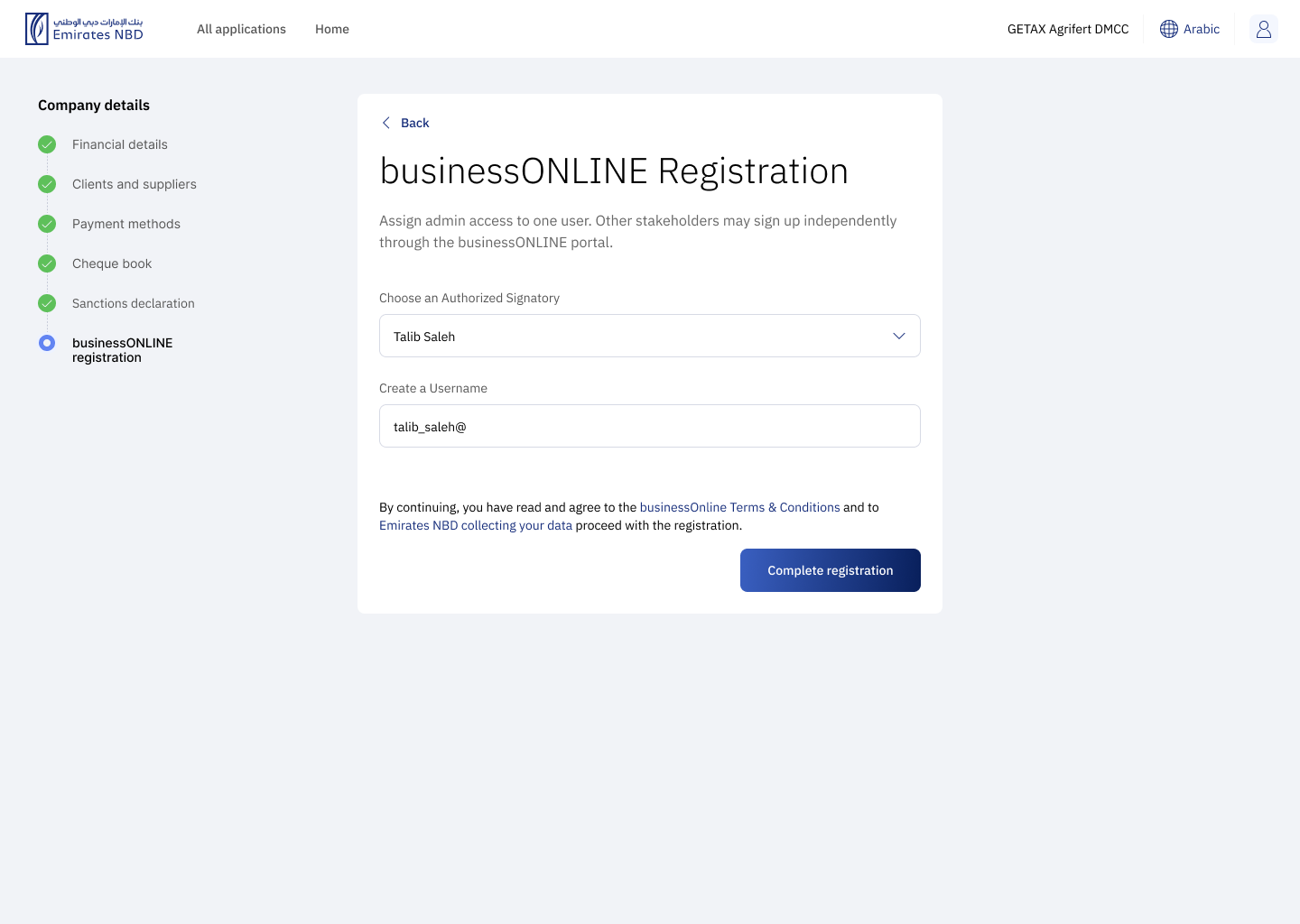
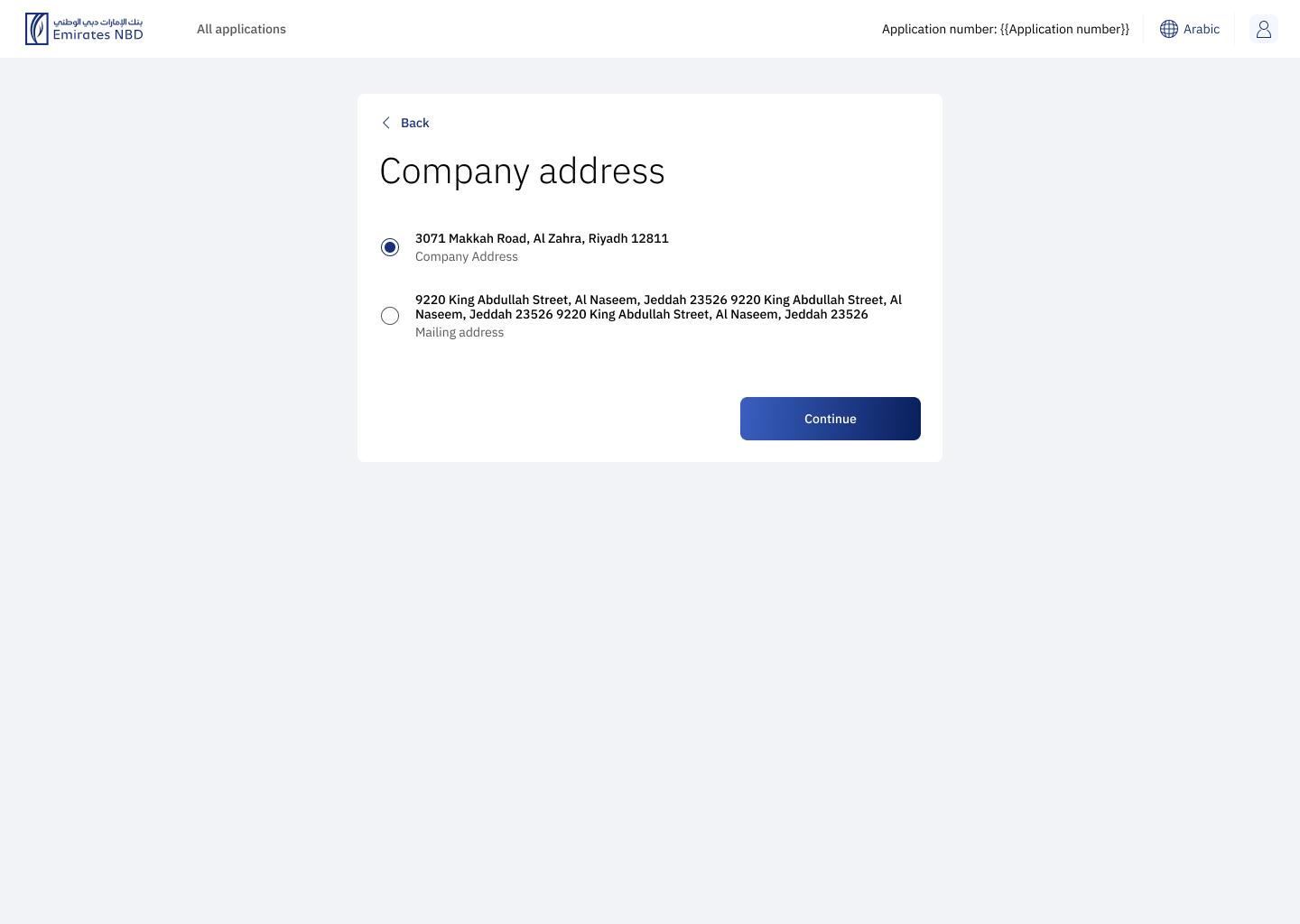
Application screen
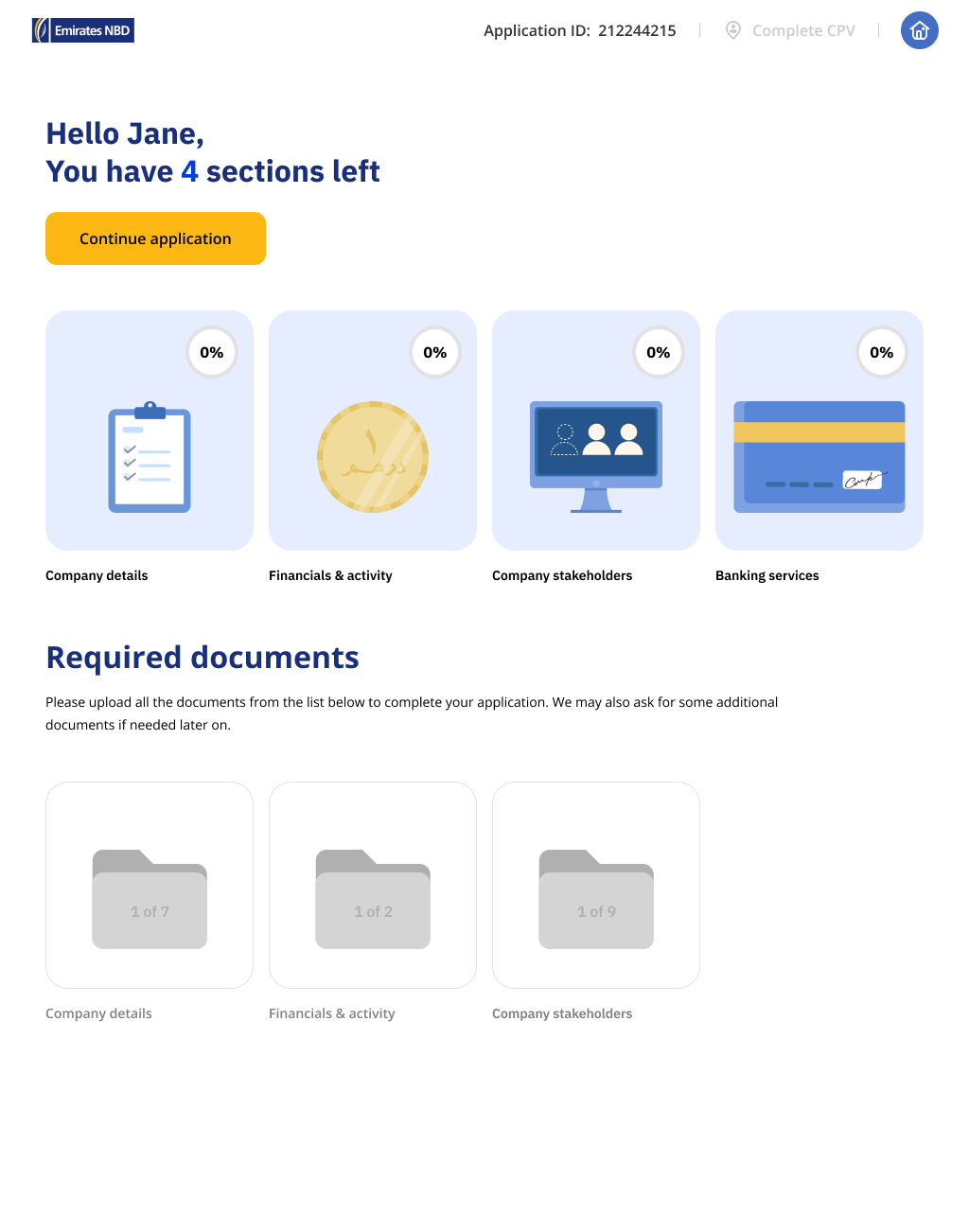
The previous design was not optimized for mobile screens and lacked scalability for future needs. The "Required Documents" section was visually distracting due to its locked state, which confused users as they couldn't access it until later in the process.
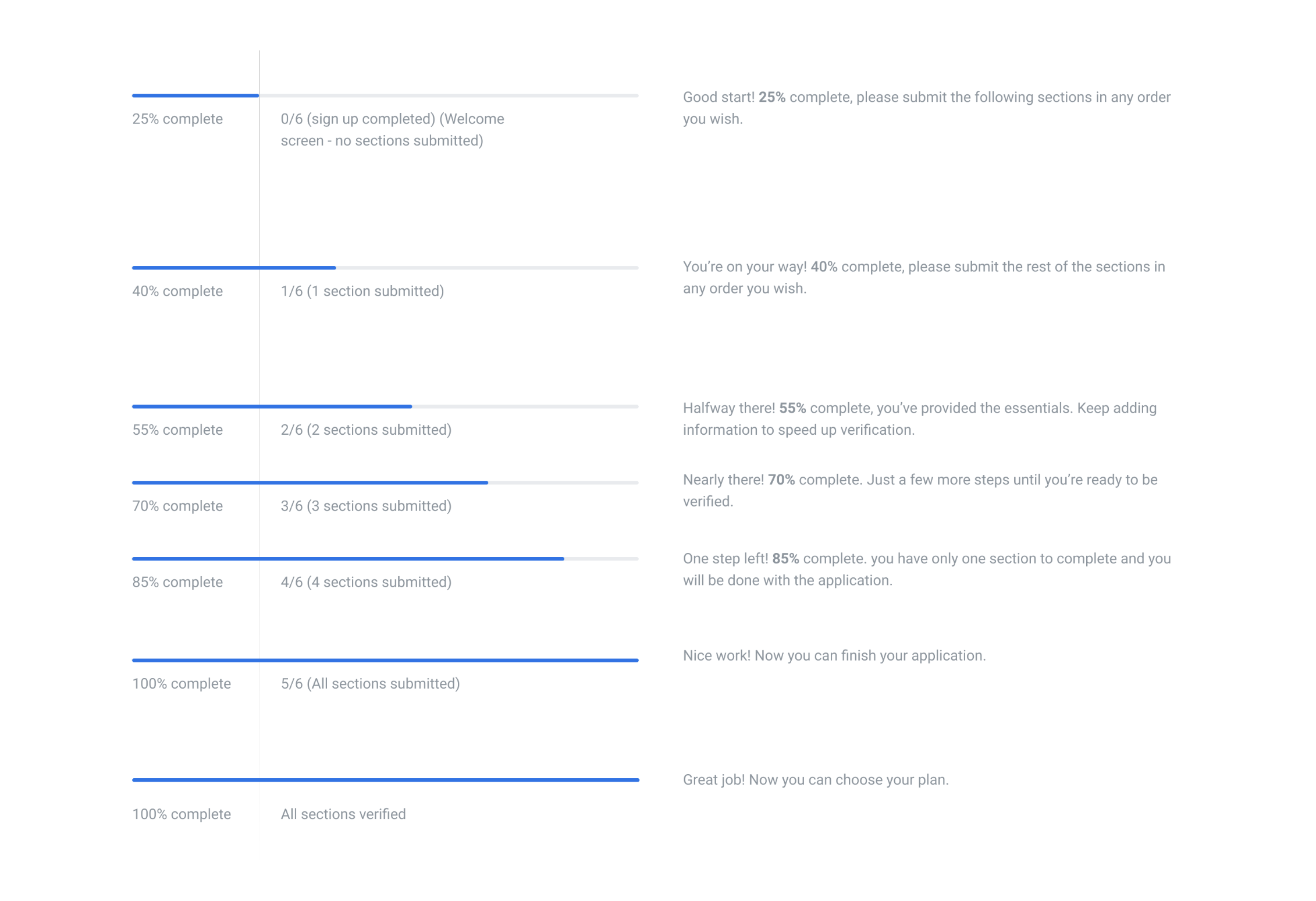
Encouragement messages during the application
Business owners or
Shareholders screen
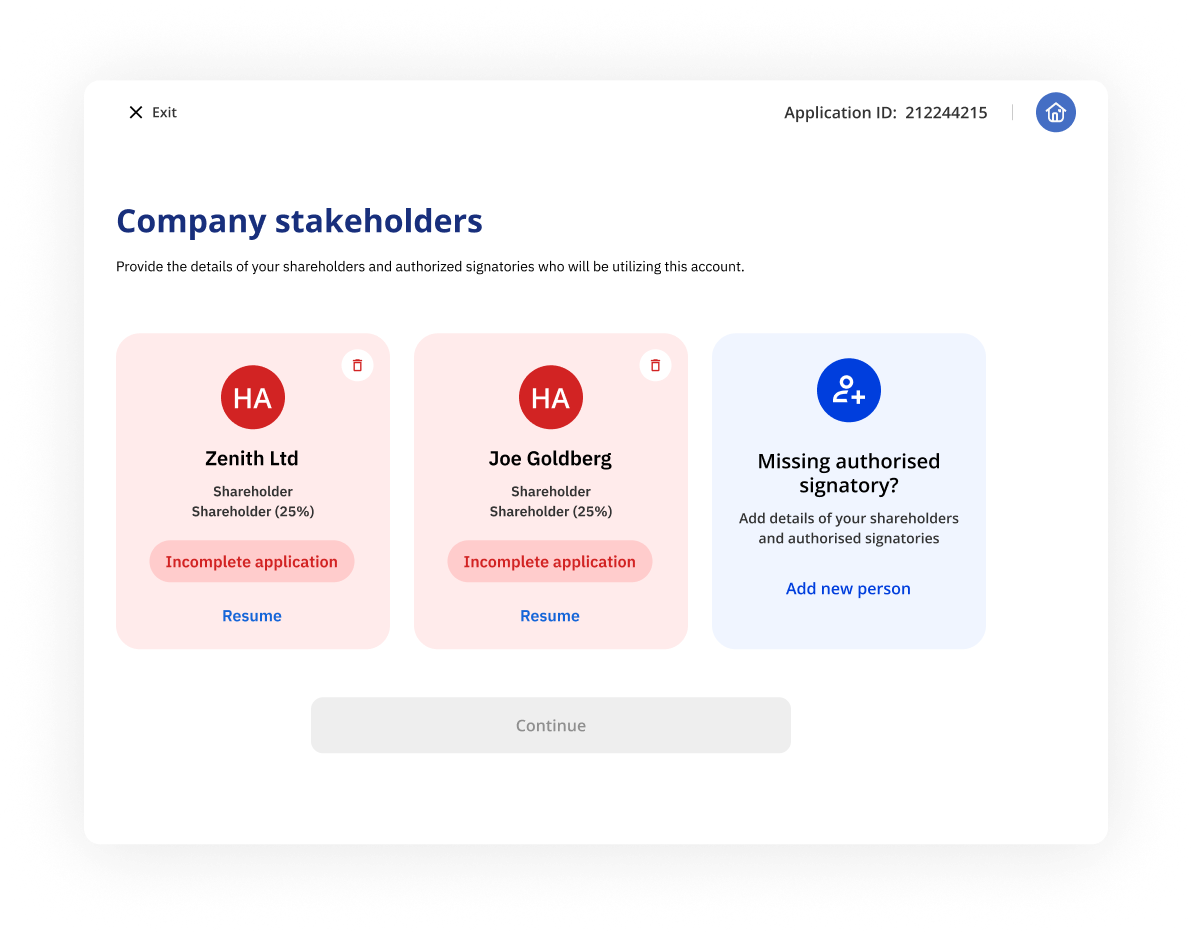
The previous design was not optimized for mobile screens and lacked scalability for future needs, some points are:
Lack of Clarity: "Incomplete application" in red may confuse and discourage users.
Color and Icon Usage:Red color alarms users; "Resume" button lacks contrast.
Guidance for Missing Info: "Missing authorised signatory?" lacks clear instructions.
Accessibility: Contrast and readability may not meet accessibility standards.
Conclusion
email me on ux.mehek@gmail.com